Video Chat Apps for Online Teaching and Tutoring
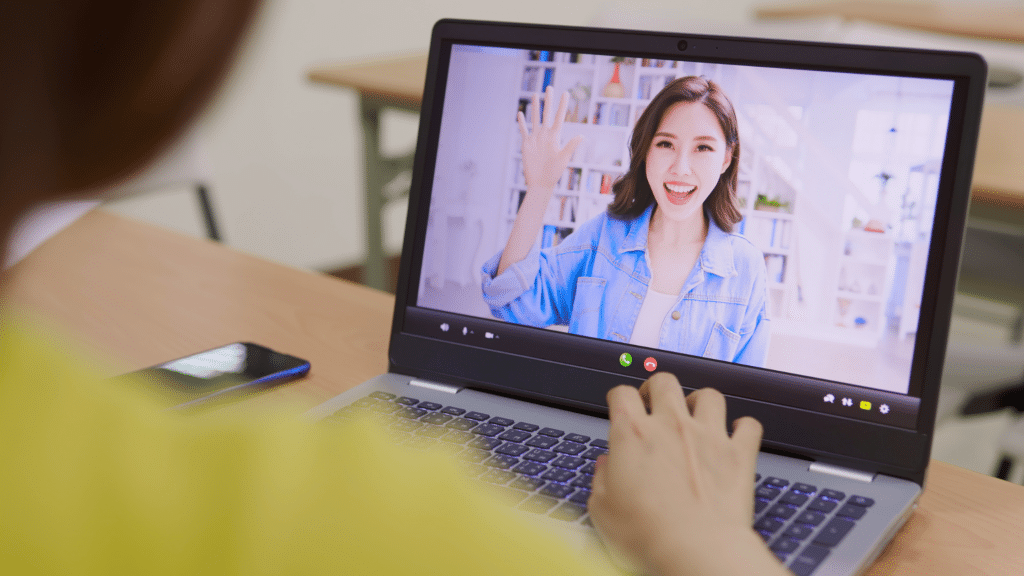
When it comes to video chat apps for online teaching and tutoring, there are a lot of free apps out there. There are the widely known standards like Skype (Microsoft) and Facetime (Apple), but a number of great alternatives have cropped up in recent years and, in the wake of the COVID-19 crisis, have hit record downloads (Zoom Meeting is the #1 most-downloaded free app on Apple App Store and Google Play, and #2 on Amazon AppStore).
 With familiar names like Facebook Messenger, Google Hangouts, WhatsApp, and WebEx, it can be difficult to know which one is right for you and your online learning experience. While many of these apps have video conferencing capabilities from 4 to 100+, it is also not necessary for one-on-one scenarios, although it’s a good consideration for those of you teaching or taking group courses online.
With familiar names like Facebook Messenger, Google Hangouts, WhatsApp, and WebEx, it can be difficult to know which one is right for you and your online learning experience. While many of these apps have video conferencing capabilities from 4 to 100+, it is also not necessary for one-on-one scenarios, although it’s a good consideration for those of you teaching or taking group courses online.
Take a look at the key features of a handful of these apps. It is by no means an exhaustive list, but rather, focuses on the most accessible and commonly used ones on the market. The apps covered include Skype, Facebook Messenger, WhatsApp, Facetime, Zoom, Google Hangouts and Duo, and WebEx.
Skype = auto-blur background, live subtitling
Google Duo = “knock knock” feature (preview live video feed of incoming call before answering)
Google Hangouts = includes up to 150 participants, recording to Google Drive
Cisco WebEx = personal URL, 1 GB cloud storage, strong encryption
Zoom = unlimited one-on-one video, application sharing, whiteboard with annotations
 Additional points to consider are security, privacy, and stability. Zoom is the most technically stable of the above, but the majority are fairly dependable, especially when using the web-based versions. Facebook Messenger and WhatsApp (owned by Facebook) are a bigger concern in terms of their notorious privacy issues. Skype is the most downloaded and used video chat app, but it does not use encryption. However, there are others that have strong encryption in place, like Zoom and WebEx, if you are concerned about protecting the content of your video calls.
Additional points to consider are security, privacy, and stability. Zoom is the most technically stable of the above, but the majority are fairly dependable, especially when using the web-based versions. Facebook Messenger and WhatsApp (owned by Facebook) are a bigger concern in terms of their notorious privacy issues. Skype is the most downloaded and used video chat app, but it does not use encryption. However, there are others that have strong encryption in place, like Zoom and WebEx, if you are concerned about protecting the content of your video calls.
 In the end, whatever you place the most value on will determine which app you use. All of them include video chat/conferencing, and most have file sharing and a web-based version, which is great for those who have not downloaded the app (i.e. anyone without the app can be invited to participate). Screen sharing is very important for instructors, as it allows them to view presentations, documents, and videos together with their students, and we have published an article related to best practices for online teaching. Recording capability is great if you are leading webinars or wish to review an online lesson again at a later time, but it is not necessary for one-on-one lessons or tutoring. As long as your platform is supported (only the most common were listed), all that remains is for you to agree with your teacher/student on which app to use.
In the end, whatever you place the most value on will determine which app you use. All of them include video chat/conferencing, and most have file sharing and a web-based version, which is great for those who have not downloaded the app (i.e. anyone without the app can be invited to participate). Screen sharing is very important for instructors, as it allows them to view presentations, documents, and videos together with their students, and we have published an article related to best practices for online teaching. Recording capability is great if you are leading webinars or wish to review an online lesson again at a later time, but it is not necessary for one-on-one lessons or tutoring. As long as your platform is supported (only the most common were listed), all that remains is for you to agree with your teacher/student on which app to use.






Responses