
3 Fun Online Group Vocabulary Games
Are you tired of reviewing vocabulary with your students using the same games week after week? Do students groan when you announce another game of Bingo or Simon Says? Every good teacher knows that a bored student is not going to learn as much as an engaged student. The Frontiers of Psychology magazine states that “emotion has a substantial influence on the cognitive processes in humans, including perception, attention, learning, memory, reasoning, and problem solving.” Get your students’ emotions and minds engaged by introducing these fun online group vocabulary games.

Quizlet Live
Most tech-savvy teachers are aware of and use Quizlet Live for group review. For those who already use it frequently with students, I have a few suggestions to spice it up for students who have become accustomed to this game. For those who have not played Quizlet Live with your students, you have been missing out. For Quizlet Live, as with most online group games, all students will need to access the game’s website. Quizlet.live is where students will go. You as the teacher will access your quizlet.com account and go to the vocabulary set that you have created or found. You will then click on the “live” option and choose whether you want to do the game in individual mode or team mode.
I would suggest team mode for the highest emotional pull. A strategy I often use in team mode is to try to even out the teams by choosing team leaders who have the strongest grasp on the vocabulary. I then allow students to join whichever team they wish on the count of 3. Usually, the competition ends up being pretty even. If not, you can methodically go through and put an array of vocabulary strengths on each team. You will know teams are even when the distance between the winner and the runners up is very close. I like to keep the same teams as long as one team is not dominating the others. I keep them the same until one team has won twice in a row. I find that different teams will win each time, if I motivate students with one simple phrase before starting each round. For some reason, simply saying, “I want to see a different winner this time” almost always results in a different winner for at least three or four rounds. Try it out with your students and let us know how it went!
Prizes almost always raise the level of engagement and excitement for a classroom activity. I offer candy, stickers, or a stamp for the winners of each round. The allure of prizes loses its grandeur, if the same people are always winning them. It is for that very reason that it is so important to have even teams, otherwise your motivator becomes demotivating.
If you want to make sure that teams are winning because of a team effort rather than one member carrying the rest, you should try doing a “silent round.” For a silent round, I tell students that there is to be no communication whether verbal or not. The round will be completed in “complete” silence, give or take a few hems and haws. Before the end of a silent round, be sure you have let students know whether celebration or lamentation should be silent as well or not. Otherwise, you might have someone come checking to see if your class is all right after all the excitement that is sure to boil over as the round ends.
Kahoot!
Kahoot can be played in either individual or team mode. You as the teacher will go to Kahoot.com and log in. Students will need to go to Kahoot.it. Many times, when students are complaining of not being able to log in, it is because they put “.com” instead of “.it”, so keep an eye out for that. Kahoot! is a little different from Quizlet in that the questions and answers do not display on the individual student devices. The questions will be displayed on the teacher’s board or screen. The answers also display on the board, and they have a color and shape displayed with them under the question. The answer colors and shapes will appear on the student devices in the same order as they appear on the screen. Students will select the appropriate shape to match the answer’s shape.
During the last two years, I have been avoiding team mode in Kahoot, because it has students using only one device for the entire team. So, I have come up with a few different ways to make individual mode more engaging for students. I always offer candy for the top performing students. Some days that is the top 3, others it’s top 5, and even top 10. I will give you fair warning that the top 5 students tend to always be the same ones, unless you can find a way to even out the competition. If you want the game to feel more intense, you can heighten the intensity by turning off your screen or board during the transition into the next question. The transitional time actually gives a preview of the question, and then the answers would display along with the question. This twist takes away the advantage of reading the question before the clock is ticking down. The suspense is always palpable in the silence of the transition. Students then snap into action as the musical cues start playing at the same time you, the teacher, simultaneously reveal the question-and-answer options on your screen.
Another way to spice up individual mode for Kahoot involves using different body parts to select the correct answers. This gets students smiling and laughing. It also will slow your top achievers by at least a few milliseconds. Have them use their non-dominant hand, their pinky, or their thumb to select their answers. If you are personally in need of a good laugh, have them choose the answer with their elbow. You will likely see your students contorting their arms in crazy positions, complaining about how impossible it is to choose the answer like that, until everyone chooses an answer or time runs out. I promise you; energy will be high after the “elbow” round.
Gimkit
My all-time favorite site for practicing vocabulary as a class is Gimkit. According to the site’s home screen, Gimkit was created by a high school student who found that games kept him engaged in class. Its creator Josh said that these are games that he would have liked to play, when he was in school. It is easy to see why, upon participation in any of its modes. The site is free to use for up to five players in any mode. To add more players, you will need to upgrade to the Pro version for $4.99 per month. I find that it is well worth it. To join in on the fun, students will go to gimkit.com/join and enter the game code you have displayed on the board.
Gimkit has modes that resemble Quizlet Live and Kahoot, but with fun twists to heighten student engagement and excitement. Classic Mode imitates Kahoot, and Team Mode is the closest mode to Quizlet. All modes in GimKit are won by answering the questions accurately to win the most digital cash. You may choose for the game length to be determined by duration of time, a race to meet a personal cash goal first, or designated overall cash earnings by the whole class. I usually do the suggested 10-minute time, and students always beg to play again. In any mode, correct answers are essential, but that does not necessarily mean that the winner of the game will be your highest achieving student. Both strategy and luck come into play in addition to solid knowledge of the class content. Students can use digital cash to level up their cash-earning abilities as well as buy both group and individual handicaps to use on their competition.
Gimkit’s offers a plethora of sensational game modes, but I will whet your appetite with three. Boss Mode can offer you or your top student a chance to challenge the rest of the class to a duel. It is much like the other modes where correct answers earn money, and you can purchase power-ups to earn cash faster or purchase handicaps to buy yourself a few seconds to get ahead. The added thrill of this mode is the ability to defeat the teacher or a superior student. The thirst for victory against a boss is sure to get your students homed in on questions, answers, and the competition.
The second mode that students will love imitates the popular game “Among Us.” Students will determine who the “imposters” are and vote them out of the game. If the game ends with any imposters still included, the imposters win. Eliminating the imposters dubs the rest of the class as the winners. This mode has students constantly guessing to see who is trying to “off” them.
If you are looking for another mode pulled from popular icons, infinity mode is your game. This mode imitates the race for the infinity stones by the Avengers to keep Thanos from invoking the snap that wiped out many of the Avengers. Students will race to collect all 6 stones to become Thanos and at the end of the game will watch the names of those that survived the snap appear on the main screen. Infinity mode keeps students engaged throughout the game and even after the competition has ended to see if they survived “the snap.”
Which of these group vocabulary games have you tried? Which new games, modes, or strategies will you employ with your students as they practice vocabulary?
Want to give teaching online classes a try? Click here.

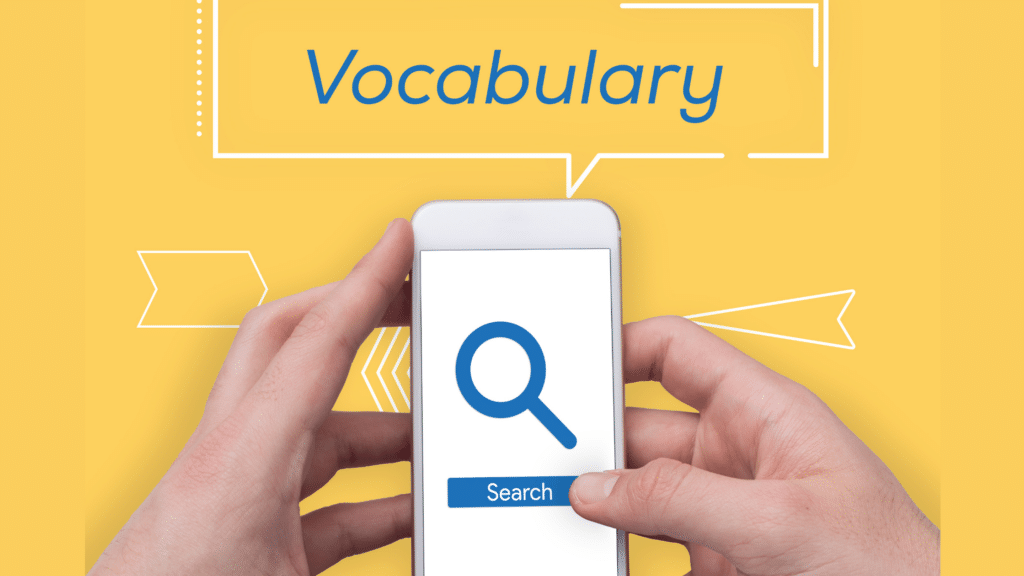



Responses